Microsoft Azure
Our experience in system and application development, combined with our expertise in Microsoft Azure, gives us the power to create a scalable and modern platform for your digitalization.
Our way of working with tech
We have established a best practise-appoach when developing scaleable digital plattforms and applications. To ensure the highest of safety, flexibility and future-proof solutions, all of our deliveries rely on this approach. Download and read Our way of working with tech (PDF).
Architecture and tool stack
By using the right architectural approach and a well thought out tool stack you will be able to develop and launch your applications in a safe, scaleable and effective way.

Digital business platform in Azure
Ninetech and Microsoft have a strong partnership. Azure is the cloud service platform that we primarily use for application development and cloud operations.
A digital business platform can be divided into three layers:
- The user (e.g., the end consumer) operates within the application layer. This includes websites, mobile apps, and all other touchpoints with the market. Here, we focus heavily on user experience, also known as UX.
- In the intermediate business layer, everything comes together. This is where we leverage the power of Azure and our modular concept to build a flexible and scalable digital business platform.
- The business is managed in the backoffice layer. This is where your administrative support systems are located, such as business and production systems.
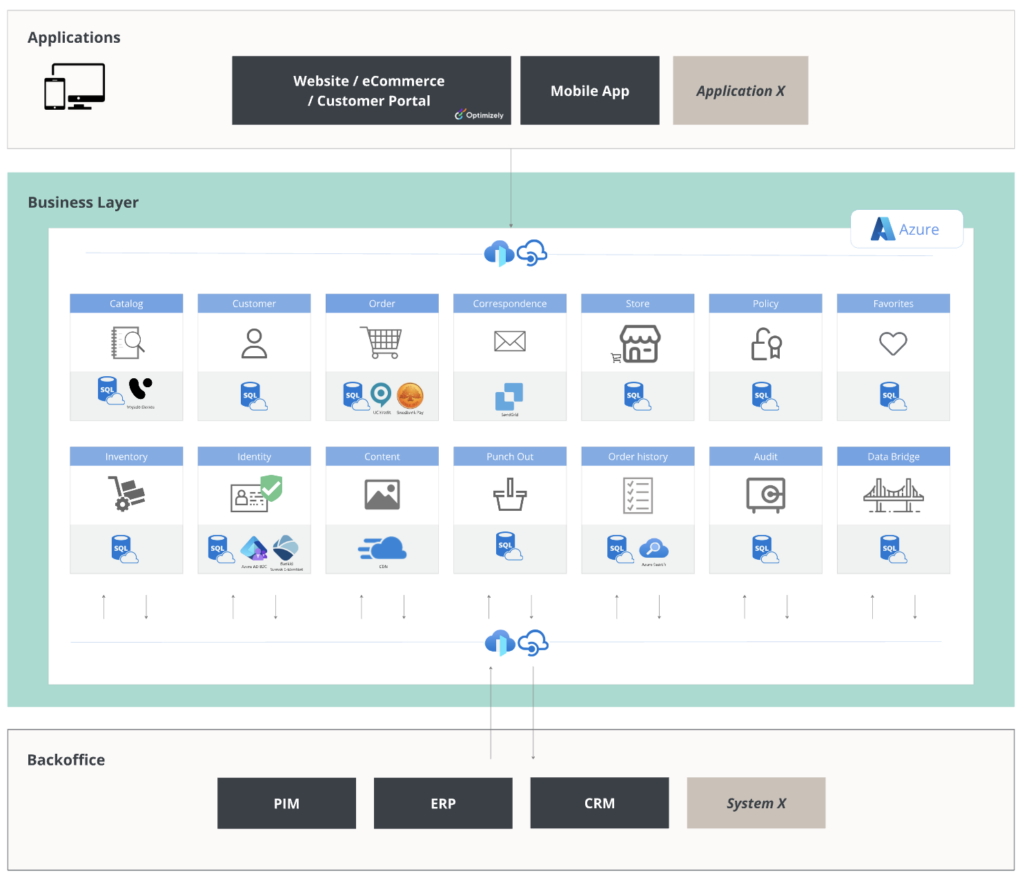
Modules tailored to your needs
We have developed a library of reusable modules that can be customized to fit your specific needs. Our modules can be viewed as building blocks that are cut to become puzzle pieces fitting into your digital ecosystem.
Azure Cart
A shopping cart with products, quantities, and product information. The following applies:
- Each shopping cart belongs to one or more users.
- A user can have one or more shopping carts.
- The user can create, read, update, and delete shopping carts.
Technical solution
Receives product data via a queue (Azure Service Bus), which is then linked to a shopping cart.
Azure Catalogue
Catalogue gathers all functionality related to a classic product catalogue to help users quickly find the right product. It includes features such as free-text search, faceted search, and product details with variant management.
- If the user is unsure what they are looking for, a free-text search provides quick results with all products that best match the search phrase. Ninetech can customize the search experience by highlighting certain product attributes as more important than others. We can also work with synonyms.
- The faceted search is designed to navigate and filter down to a smaller selection. It works well in conjunction with free-text search.
- On a product detail page, the user can use variant attributes—such as size and color—to specify their product choice without having to sift through lists of almost identical products. A variant and product relationship can be customized or refined to better meet the user’s expectations.
Technical Solution
Catalogue is built using the following platforms:
- Elastic Search: A leading search engine with extensive customization options. It is a PaaS service available from various providers.
- Inriver PIM: Pre-built integration with InRiver PIM, where the content created is made available via APIs in Catalogue. There are also options to integrate with other PIM systems.
Azure Correspondence
Correspondence is a hub for communication with individuals. The module provides a unified API that makes it easy to communicate with the right person at the right time in the business process. This can include order confirmations via email, reminders via SMS, or requests via push notifications to mobile apps. The content and appearance can be customized as needed.
All correspondence is stored and can be easily retrieved to get a comprehensive view of what has been communicated to individual people or organizations.
Technical Solution
- Ready-made integrations are available for third-party services such as MailChimp/Mandrill, SendGrid, and Twilio. Other services can be integrated as needed.
Azure Identitiy
Identity offers centralized login and access management within an organization for both web applications and mobile apps and services.
Identity handles user authentication and issues identity tokens for user identification, which are used by applications to ensure access. By integrating with external Identity Providers—such as Bank-ID, Azure AD, Facebook, and Google—single sign-on solutions can be created across multiple applications. The identity token is used to identify individuals as users and also to identify APIs.
Technical Solution
Depending on the technical platform, this module is built in different ways.
- Option 1: Auth0
Type: As a service
Customizable: Partially - Option 2: Microsoft Entra
Type: As a service
Customizable: Fully
Azure Content
- Effective delivery of images, videos, and files is crucial for a good application experience. The “Content” module creates a central point for collecting and storing content with a unified API, which is distributed via Azure CDN (Content Delivery Network).
- When building web applications, images must be delivered in a way optimized for the user. Content has built-in functionality to adapt images to fit the user’s conditions. This means that editors and product departments only need to handle original images and do not need to worry about sizes, ratios, and formats.
Technical Solution
- Content from various sources is uploaded to Content, either via synchronous API calls or asynchronously via queue messages on a bus, and stored in Azure. When an application requests an image, for example, the image is processed according to the user’s needs and delivered via Azure CDN.
Azure Shipment
Shipment displays important delivery information, such as delivery methods, delivery times, and delivery costs.
Technical Solution
- The module integrates seamlessly with underlying business systems and can be complemented with customized business rules if needed.
Azure PDF
This module generates PDF documents based on web pages or predefined templates. It is used to create well-designed documents such as quotes, confirmations, reports, and receipts. It supports handling of headers, footers, page numbering, and more.
Technical Solution
The module uses Google Chrome for rendering PDF documents. This ensures a modern and up-to-date application with support for the latest web technologies and good performance. The browser and its control are provided by a third-party vendor, such as Browserless.io.
You pay per use, which often provides a cost-effective solution compared to a fixed monthly fee/license. If personal data is processed, the feature can be purchased and operated within the EU in accordance with applicable GDPR directives.
Case

A complete e-commerce solution for professionals
On wurth.se, customers can browse through over 60,000 products. The digital store is fully integrated with the local shops. This is an e-commerce platform designed for trade professionals.